Are you a small business owner who runs PPC campaigns? Have you spent hundreds, maybe even thousands of dollars, and not known if any of your ads have brought in a single sale?
The challenge is maximizing your PPC spend and understanding if your PPC campaigns are truly profitable. I started this thought process about five years ago when I started asking businesses if their PPC advertising was profitable. The most common answer that I was received was that their PPC campaigns (typically Google Adwords) were generating targeted leads and sales but they were not sure if the ads were actually showing a profit.
This is because most sales are done offline and Google and other search engines has no way to know if a sale was made and cannot report if the campaign was profitable or achieving a positive return on your investment.
Let’s say that you have a business that sells Outdoor Furniture and you have three PPC ads running on Google; Google reporting tools will tell you how often a specific ad is seen (impressions),  clicked (click thru rate) and converted (customer takes an action such as submits a contact form). If someone searches for a Gazebo and your PPC ad appears; the searcher first sees the ad, then clicks on the ad, then takes an action to request a price on a Gazebo.
clicked (click thru rate) and converted (customer takes an action such as submits a contact form). If someone searches for a Gazebo and your PPC ad appears; the searcher first sees the ad, then clicks on the ad, then takes an action to request a price on a Gazebo.
Google reports all that information but they do not know if the Gazebo was sold. That is incredibly important information to be missing when making advertising decisions. Without knowing the sale was made and how much was generated it is very hard to know for sure if your Adwords spend is profitable and would be almost impossible to know what the ROI on that spend was. In addition you do not know which ads are generating a positive return and which ads are not.
It is very beneficial to know the ROI of every advertising campaign that you do in order to make smart marketing decisions.
Hopefully we now agree that calculating the ROI of each PPC campaign is extremely important. Big business are already tracking this data, my goal is to illustrate how smaller businesses and entrepreneurs can accomplish the same.
Step 1 – The URL
Every URL has the ability to store what is referred to as variables. In a URL, variables are set after a question mark (?). Here is an example; www.company.com?variablename=variablevalue. What you need to do is set up the variables that your Website will read from the URL when a searcher clicks your PPC ad.
My suggestion is to have a different variable value for each different PPC ad that you have. To keep this a illustration more easily understood, we will just use one variable name and one variable value in this example. By having just one variable value, we will be tracking your entire campaign, not separated by different ads. Here is an example of what your URL should look like: www.YourWebsite.com?google=1.
The variable Google can be any descriptive word that you choose. You can name this variable Adwords, Yahoo, Bing or whatever works best for you. I personally prefer using Google as the variable name when I am measuring an Adwords campaign.
Step 2 – Extracting the Variables
When a searcher clicks on your new ad the URL that will be live at your website will be www.YourCompany.com?google=1. You need to read that URL and extract the variables from it. I use the Cold Fusion programming language to accomplish this, but you can also use PHP, .NET, ASP or any other dynamic language.
Step 3 – Creating a Session
There are different ways you can create a session for that user. The easiest way is to set a Cookie which will create a session for that specific user. This Cookie will follow that user throughout the Website as he/she surfs from page to page. Basically what the Cookie is storing is that this specific user came from a Google ad (variable name) and from the first ad your tracking (variable value).
Step 4 – Recording the Data
Almost every Website that is using PPC advertising should have a call to action. Some type of action you want the user to take, such as filling out a contact form, requesting a price, downloading a white paper, purchasing a product or service, etc. Every action should include the user filling in some type of information, with their name and email address being the minimum.
That information being filled out in the form needs to be inserted into a database. Along with the personal information submitted you need to also submit the Cookie data into the database in the same row as the personal information.
Do not forget to include the date in which the form was submitted, this is extremely important. At this point the application will know that a specific person took the call to action on a specific date and that person came from a Google Adword with the number one indicating which Adword this user clicked. This can be referred to as a lead from that Adword campaign within a specific time frame.
Step 5 – Recording the Sale
As an example; Person A come to your Website from Google Adword campaign 1. Person A then requests a price on a “Shed” that they were interested on your Website by filling out and submitting a “request for price” call to action. Person A should then be recorded in your database. In this case, Google will be recorded and campaign 1 along with their name, email address and date submitted.
Now Person A purchases a shed for $2,000 offline. You need to record in the database that person A spent $2,000. If person A later purchases another item such as an Outdoor Table for $500, then this has to be added to the original $2,000 spend. Person A is worth $2,500 and came from Google Adword campaign 1 during the month of April 2010.
Step 6 – Recording your PPC Expenditures
In a separate database table you need to record the Google Adwords expenditure for each month that you want to run a report on. I run my PPC campaigns monthly with a specific monthly budget. Let’s use April 2010 and an expenditure of $10,000 as an example. You need to record in the database that you invested 5,000 between 4/1/2010 and 4/30/2010 for campaign one.
Step 7 – Generating your ROI Report
Your database has two tables; one that contains your PPC expenditure within a monthly time frame and another table that holds the sales data. To report on the ROI for the month of April 2010 you need to run a query that pulls the spend from Google Adword campaign 1 during April 2010 (table 1) and a query that adds how much revenue was generated from Google Adword campaign 1 from leads during the month of April 2010 (table 2). It is important to note that it doesn’t matter when the sale was made; instead we focus on the date in which the lead was generated.
Step 8 – Make Smart PPC Advertising Decisions
You are now armed with critical data to help you decide where to spend your advertising dollar. Let’s use the following report as an example; April 2010 spend was $10,000 and the website generated $50,000 in revenue from that April 2010 spend. Your return on that investment was $40,000 or 400%. I personally like to focus on the dollar amount and not the percentage in this measurement. Obviously the $40,000 was not all profit, you need to estimate how much of revenue is actual profit.
For example 50% of a sale can be profit and 50% goes to expenses. So in this case out of the $50,000 revenue generated only $25,000 was profit, then you subtract the PPC investment of $10,000 to come up with a total profit of $15,000.
With a positive return you know that the ad performed well and that you may want to increase your budget to maximize your return. Let’s say in June you increase your Adwords spend to $20,000 and you generate $60,000 in revenue off that spend. Now you take the $60,000 in revenues and cut it in half to get $30,000 in profit, and then subtract the $20,000 PPC spend to get a ROI of $10,000.
This data tells you that you were more profitable investing $10,000 than investing $20,000 towards your PPC campaign. You should not entirely make your PPC advertising decisions off this data, but this data would be an important part of that decision making process.
A better ad or a better offer could have generated more revenue. With a better ad, possibly the $20,000 spend could have generated $80,000 in revenue which would have given you a total profit of $20,000 (80K revenue – 40K in expenses – 20K in PPC expenditure = 20K in profit).
– Jason
| About Jason Lomberg Related Resources More Posts by Jason Lomberg To discover the easy and inexpensive ways anyone can attract more clients and maximize their profits, sign up for your FREE Profit Now Report. |
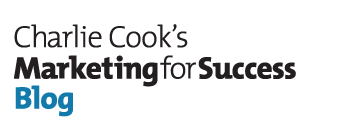
![Reblog this post [with Zemanta]](http://img.zemanta.com/reblog_e.png?x-id=06dabf07-5d27-453e-9eeb-4ace66a444aa)