When people visit your web site you want them to see it at its best. If it looks good on your computer, you may assume that everyone else is getting the same professional view of your online business, but there is a good chance you’d be wrong. Each browser, browser version and operating system combination interprets your web site code differently.
It may look great in your IE browser, but columns could be squashed to AOL viewers or typefaces bold instead of not. Unless you own one of every operating system, each browser version and type, you won’t know how others view your site. Fortunately there is a simpler way to check your sites browser compatibility.
Thanks to an alert Ari at ximedia.net I was alerted that one of my primary pages had alignment problems in IE and was quickly able to fix the Marketing Tools Buyers Guide.
To see the problem I tested Browsercam.com. Within a couple of minutes it provides screen shots of your site from as many browsers and operating systems as you want so you can ensure your site looks its best for all viewers. Worth a try. – Charlie Cook
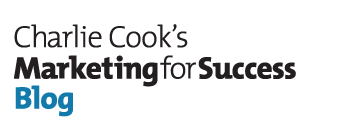
![Reblog this post [with Zemanta]](http://img.zemanta.com/reblog_e.png?x-id=c6286c19-5f06-4ff4-a4e7-11be01060f3c)