You’ve probably already heard the fact that LinkedIn has over 120 million members, making it the largest professional networking site.
With an average household income over $100K, the users of LinkedIn are the movers and shakers you want to get to know and who have the money to buy what you are selling. Here are the next 10 tips in this series.
Here are the next 10 tips in this series.
1. Easily find email contacts on LinkedIn. Speaking of connections, the LinkedIn Companion for Firefox is a great plug-in that helps you identify the LinkedIn profiles of people who are emailing you. It also enables you to easily access other LinkedIn features via your browser.
2. Leverage the power of LinkedIn Groups. Did you know that if you’re a member of the same group as another user, you can bypass the need to be a first degree connection in order to message them? In addition, group members are also able to view the profiles of other members of the same group without being connected. You can be a member of 50 groups, so join more groups to enable more messaging and profile viewership capabilities.
3. Take advantage of advanced search options. LinkedIn’s Advanced Search feature provides a much richer search experience. For example, say you want to find out if you’re connected to anyone that works at a specific company. Type the company name in the company field in Advanced Search, then sort the results by “Relationship” to see if you have any first or second degree connections to any employees.
4. Link your Twitter account to LinkedIn. Share your LinkedIn status updates on Twitter, and vice versa. Just go to Profile > Edit Profile and look for the Twitter account section to add your personal Twitter handle.
5. Quickly turn your LinkedIn profile into a resume. LinkedIn enables you to turn your profile into a resume-friendly format in seconds with its Resume Builder tool. Just choose a resume template, edit it, and export it as a PDF that you can print, email, and share.
6. Add a video to your Company Page. Make your Company Page more interactive by adding video. To do so, visit your Company Page as a page admin, click your Products tab and, under the “Admin Tools” drop-down menu, click “Add a product or service.”
This enables you to create a new entry that features your video. You can also add a video to any existing product/service pages you’ve set up previously. Currently, LinkedIn only supports videos that have been uploaded to YouTube.
7. Rearrange your profile. LinkedIn enables you to reorder the sections of your profile in any way you prefer. Go to Profile > Edit Profile and hover your mouse over the title of each section. Your mouse will turn into a four-arrowed icon, at which point you can click then drag and drop to another position on your profile.
8. Extend the life of your questions. After a week, the opportunity closes for your network to answer questions that are posed in the Answers feature of LinkedIn. To extend the life of the questions you ask and enable more time for users to provide answers, go to More > Answers > My Q&A. Click on the question you’d like to revive, and click “re-open this question to answers,” which will open it up again for 7 more days.
9. Share questions or your answers to others’ questions. Besides the ability to ask questions, LinkedIn Answers also offers a great opportunity for users to share their expertise and thought leadership as well as link to content they’ve created that helps to answer others’ questions. Have you provided a helpful answer to another’s question lately? When you’re on the question’s page, click “Share This” beneath the question. You then have the option to share the question via LinkedIn message with up to 200 of your connections, bookmark it on Delicious, or grab the permalink to share in other ways. I use this to update my status when I want to share a great question.
10. Use LinkedIn Today to keep track of industry news. LinkedIn Today is an awesome feature that provides you with the most popular stories that are shared on LinkedIn. Use it to stay on top of news occurring about marketing, the internet, computer software, etc. You can also sign up for email summary notifications of LinkedIn Today news.
| About Dan Sherman Related Resources More Posts by Dan ShermanTo discover the easy and inexpensive ways anyone can attract more clients and maximize their profits, sign up for your FREE New Profit Rules Report. |
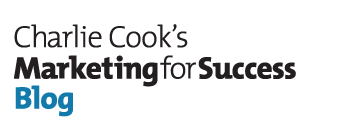
October 29th, 2011 at 10:06 am
Dan,
Thank you for sharing your article 10 More Ways. Very interesting!
There is always something new for me to learn about LinkedIn.
Best
Gila Joy Pascale
Coaching For The Soul™