There’s a perfect way to achieve your professional goals,whether you’re looking for clients, partners, job opportunities, advisors, or investors.
If you’re familiar with social networks you probably already have an active account. And if you don’t, you should set one up immediately to reap the benefits.
LinkedIn is the third largest social networking site, but it’s the largest one…
 made of professionals looking to connect.
made of professionals looking to connect.
Here are ten ways that power users get the most out of the world’s largest professional network.
1. Boost your LinkedIn profile SEO
To get better ranking make sure to insert relevant keywords in your headline, in your job title (past and present) in your summary and your specialties. Use keywords such as industry, location, company names (if that’s allowed) and even names of people. Bring it down to a micro level with versions of software and specific skills.
2. Use searches to find anyone on LinkedIn
On LinkedIn, you can only see the people that are three degrees away from you or members of the same group. One of the secrets on LinkedIn is that you are able to see every public profile via search engines such as Google. LinkedIn makes sure these profiles are indexed in Google as they want to be the first search results for people’s names.
You can use this by entering a Boolean search string searching every LinkedIn user. This typically renders quite a lot of results so throw in more keywords in the search to narrow it down to a nice shortlist.
3. Advertise for free on LinkedIn
Anyone can advertise on LinkedIn but some might balk at the high ad prices. One way of doing it for free is of course your status update; another way is to post it into groups. These are in theory good ways but the trouble is that most people see those updates as ads and tend to ignore them.
One more creative way is to use a SlideShare or the Google app where you put your presentation on your profile and share it with your network. This will actually get clicks and if it’s done well it could go viral.
4. Take advantage of the events section
The events section is one of the most underutilized sections of LinkedIn. We all attend events and so do your customers. Search for these events on LinkedIn and you’ll be able to see who is coming so that you can plan your conversations way ahead of the event. The attendee list is sometimes a great place for identifying buyers. If ten people are attending a LinkedIn meetup I would expect a few of them to be interested in some training.
Whether it’s your breakfast briefing on new regulations or networking drinks you are hosting – be sure to list these in the LinkedIn Events section. When you list an event, your entire network gets notified. You can then share it again to anyone in your network by LinkedIn messages. Every time someone clicks ‘attending’ or ‘interested’ – their networks get notified as well. Events is one of the best places to build up some buzz around your company.
5. Categorize connections and send group emails
Another underutilized feature of LinkedIn is the ability to tag people. This means you can categorize your connections according to company, position, location, where you met or whatever you choose.
When doing some sales calls, you can tag everyone you speak to. When your next sales session comes up you’ll have an instant shortlist and you are able to send a group email to everyone in that category to get it out quickly.
6. Connect with people in Groups
Another secret on LinkedIn is that Groups normally allow you to contact and connect with anyone directly on LinkedIn. Sometimes you find a perfect prospect but have no way of contacting them. What you can do is see what groups they are a member of and join one of these. From there you can either invite the person to your network directly or you can look them up in the group and send a message.
7. Be open to connecting with many people
LinkedIn is all about connections and the more you have the better visibility your profile will have and more people you will be able to search for. But it’s also about quality connections. It’s worth identifying the so called ‘super connectors’ in your field and start connecting with them – if they have 1,000 relevant connections that will save you a lot of work.
In general, connect with business contacts of all levels. Juniors become seniors within companies; they move companies and remember you.
8. Integrate Twitter and LinkedIn
If you tweet, or if your company tweets, you might want to integrate Twitter and LinkedIn. This is done through an application called Tweets. It’s fairly straightforward to install but the important thing here are the settings.
We have all seen users with more than ten updates on LinkedIn per day and these updates typically come from Twitter and probably do more harm to your brand than anything else. What you want to do is this: To share tweets on LinkedIn use the hashtag #in inside Twitter. This allows you to selectively share on LinkedIn as opposed to blanketing your network with conversational updates.
9. Take advantage of Recommendations
The recommendation engine on LinkedIn is one of the keys to LinkedIn’s success. Whereas you used to get recommendations on a website, these recommendations are fully transparent and people can click their way through to scrutinize who wrote the recommendation.
Given that people check out recommenders, try to focus on quality recommendations from C-level executives, former bosses, satisfied clients, and well-known colleagues.
10. Hide people from your homefeed
Whether someone is plugging their own services every day or tweeting on LinkedIn too much, you can easily hide these people from your home feed. Just go to the right of their update and there is a little grey text reading “Hide” – click that and you won’t see this person on your feed again. You can un-hide them later if you so please.
If someone is even more annoying, you can remove them as a connection altogether on the My Contacts page and click ‘remove connections’. They will not be notified that you have deleted them from your network.
Make the most out of LinkedIn and you will find all the opportunities you are seeking. Please get in touch with me about one-on-one LinkedIn training, or my LinkedIn seminars and webinars.
| About Dan Sherman Related Resources More Posts by Dan ShermanTo discover the easy and inexpensive ways anyone can attract more clients and maximize their profits, sign up for your FREE New Profit Rules Report. |
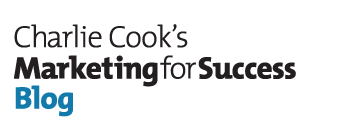
November 18th, 2011 at 5:11 pm
Dan,
you are – GENIUS!
Amy